Already the field’s most comprehensive, reliable, and objective guidebook, Technical Analysis, Second Edition has been thoroughly updated to reflect the field’s latest advances. Selected by the Market Technicians Association as the official companion to its prestigious Chartered Market Technician (CMT) program, this book systematically explains the theory of technical analysis, presenting academic evidence both for and against it.
Using hundreds of fully updated illustrations, the authors explain the analysis of both markets and individual issues, and present complete investment systems and portfolio management plans. They present authoritative, up-to-date coverage of tested sentiment, momentum indicators, seasonal affects, flow of funds, testing systems, risk mitigation strategies, and many other topics. This edition thoroughly covers the latest advances in pattern recognition, market analysis, and systems management.
The authors (Charles D. Kirkpatrick II and Julie R. Dahlquist) introduce new confidence tests; cover increasingly popular methods such as Kagi, Renko, Kase, Ichimoku, Clouds, and DeMark indicators; present innovations in exit stops, portfolio selection, and testing; and discuss the implications of behavioral bias for technical analysis. They also reassess old formulas and methods, such as intermarket relationships, identifying pitfalls that emerged during the recent market decline. For traders, researchers, and serious investors alike, this is the definitive book on technical analysis.
 About the Authors
About the Authors
Mr. Kirkpatrick has been a hedge fund manager, investment advisor, advisor to floor and desk traders and portfolio managers, institutional stock broker, options trader, desk and large-block trader, lecturer and speaker on aspects of technical analysis to professional and academic groups, expert legal witness on the stock market, owner of several small businesses, owner of an institutional brokerage firm, and part owner of a CBOE options trading firm. His research has been published in Barron’s and elsewhere. In 1993 and 2001, he won the Charles H. Dow Award for excellence in technical research, and in 2009, he won the MTA award for his contributions to technical analysis. Educated at Phillips Exeter Academy, Harvard College (A.B.) and the Wharton School of the University of Pennsylvania (M.B.A.), he was also a decorated combat officer with the 1st Cavalry Division in Vietnam. He currently resides in Maine with his wife, Ellie, and their various domestic animals.
Julie R. Dahlquist, Ph.D., received her B.B.A. in economics from University of Louisiana at Monroe, her M.A. in Theology from St. Mary’s University, and her Ph.D. in economics from Texas A&M University. Currently, she is a senior lecturer, Department of Finance, at the University of Texas at San Antonio College of Business. Dr. Dahlquist is a frequent presenter at national and international conferences. She is the coauthor (with Richard Bauer) of Technical Market Indicators: Analysis and Performance (John Wiley & Sons). Her research has appeared in Financial Analysts Journal, Journal of Technical Analysis, Managerial Finance, Applied Economics, Working Money, Financial Practices and Education, Active Trader, and in the Journal of Financial Education. She serves on the Board of the Market Technicians Association Educational Foundation, on the editorial board of the Southwestern Business Administration Journal, and as a reviewer for a number of journals, including the Journal of Technical Analysis. She resides in San Antonio with her husband, Richard Bauer, and their two children, Katherine and Sepp.
Reviews of the Book
This is probably the best book on technical analysis in the market. It takes you through all the indicators and oscillators you ever heard, plus some you may not be aware that exists, it talks about every pattern you know about (head and shoulder, rising wedge, symmetrical triangle, double top, and so on), it also talks about candlestick charting. Not even that but it gives you the percentage of being on the winning side if you use one indicator or the other so you can understand what are the most reliable indicators and oscillators. You will find a chapter in Fibonacci sequence and Elliott’s Wave Theory and it will give you an unbiased opinion about their rate of success.
The book it’s extremely comprehensive, I found information here that I didn’t find in any other book in technical analysis. It’s also very long, over 600 pages so it will take you a while to read it and a few good months if not years to experiment with these indicators and apply the information for your day to day trading. I think this book it’s a very good investment and I highly recommend it to anybody interested in technical analysis. If you want a “shortcut”, if you want to see the opinion of a guy who red and “digested” this book and many others over years I recommend a website you can access for free on internet. I don’t think I am allowed to put a link here but you can google “babaro22” and you will be directed to this guy website that gives you amazing buy and sell signals in real time. He’s not a day trader, no penny stocks, no individual stocks actually, ETFs only, you’ll get a buy or sell signal every 3-8 weeks. I may be biased since I made a killing using his system but I think it’s worth giving a try.
 Here’s what another reviewer had to say, “I am very pleased I bought this book. There is so much phoney material in Forex and you never know what you are going to get. This book is short but has real substance. The trading method Cecil Selkirk describes is easy to understand and truly helped me. His strategy is simple and straight forward, I was able to make exactly $300 the first week, just as promised. I recommend this book to anyone who is tired of all the hyperbole out there in the Forex world. Its true he does offer an indicator package for sale at the end of the book, but its only $3.00! And it includes three great indicators and an excel calculator for position sizing. When I wrote him a question about his strategy he wrote me back within 24 hours AND he sent me the indicator package for free. No up selling, he really is just an intelligent guy trying to help others. Really a great strategy and a great, easy to read book.”
Here’s what another reviewer had to say, “I am very pleased I bought this book. There is so much phoney material in Forex and you never know what you are going to get. This book is short but has real substance. The trading method Cecil Selkirk describes is easy to understand and truly helped me. His strategy is simple and straight forward, I was able to make exactly $300 the first week, just as promised. I recommend this book to anyone who is tired of all the hyperbole out there in the Forex world. Its true he does offer an indicator package for sale at the end of the book, but its only $3.00! And it includes three great indicators and an excel calculator for position sizing. When I wrote him a question about his strategy he wrote me back within 24 hours AND he sent me the indicator package for free. No up selling, he really is just an intelligent guy trying to help others. Really a great strategy and a great, easy to read book.”
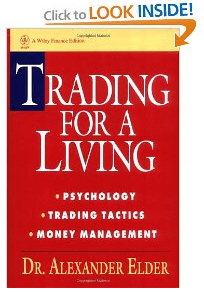


 Erich Stauffer is in the business of helping your business and Erich Stauffer will help you every step of the way. He’s helped businesses from startups to established businesses grow using the multiplying power of the Internet.
Erich Stauffer is in the business of helping your business and Erich Stauffer will help you every step of the way. He’s helped businesses from startups to established businesses grow using the multiplying power of the Internet. Creating Work Habits
Creating Work Habits